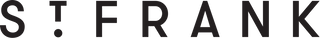We’re all doing our best to make it work in this strange new world and that has largely boiled down to hunkering at home and, for sanity’s sake, making staying in an occasion.
Whether it's a family catchup, college gang cocktail hour, or - mostly - team conference call, we’re spending A LOT of time on Zoom these days. We know, you are, too. Rather than worrying about making your bed or stumbling into bad lighting, simply use one of our styled backgrounds and keep your virtual hangs chic.
These pretty scenes allow you to step into co-founder Christina Bryant’s Greenwich Village apartment, get into our cozy Palm Beach store bed after hours, sit down in our Tribeca office crowned with a stunning gallery wall, or raise a class with a beautifully curated St. Frank tabletop scene behind you. Get all the glam of our look with no cost. Enjoy!
Add these backgrounds in 5 easy steps.
Step one: Click any image to open in a new tab.
Step two: Right click and hit "Save as".
Step three: Open Zoom and go to Preferences.
Step four: In "Backgrounds & Filters" use the "+" button to add new backgrounds from your computer.
Step five: Start your next Zoom chat and your background will be live!